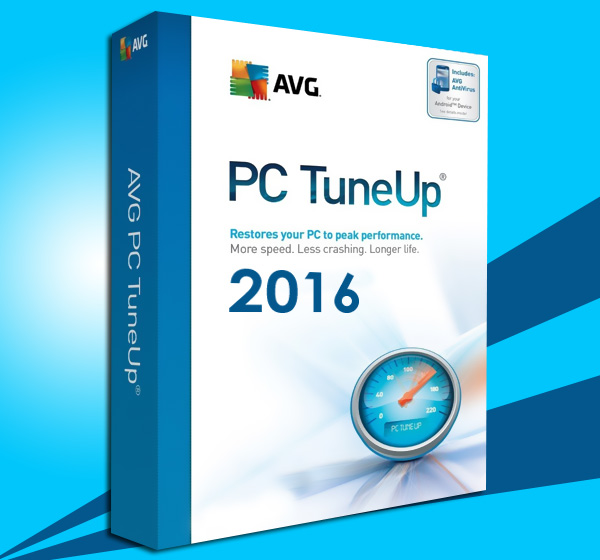
আসসালামু আলাইকুম। আবারো হাজির হলাম নতুন একটি সফটওয়্যারের ব্যবহার নিয়ে। বলতে পারেন এটা আমার সবথেকে প্রিয় সফটওয়্যার। উইন্ডোজ দেয়ার পর ড্রাইভারের পর এই সফটওয়্যার আমি আগে ইন্সটল করি। 😀 আমার কাছে অনেক ভালো লাগে। যদি কম্পিউটার ব্যবহার করেন তাহলে অবশ্যই এই সফটওয়্যার আপনার ভালো লাগবে। অনেকেই চিনেন এই সফটওয়ার। সফটওয়ার টা হচ্ছে AVG PC TUNE UP
জানি এখন অনেকের ই পরিচিত লাগছে। হুম...।।কিন্তু অনেকেই এর বিস্তারিত ব্যবহার জানেন না।
এই সফটওয়ার দিয়ে আমি যা যা করি।
প্রথমেই ডেক্সটপ টা অপটিমাইজ করি। ডেক্সটপ আইকন থেকে শর্টকাট আইকন রিমোভ করে একটি প্রফেশনাল লুক দেই। 😀 শর্টকাট আইকন থাকলে কেমন যেন লাগে তাই 😀
তারপর যা করি সেটা হচ্ছে, ডেস্কটপে কিছু আইকন থাকে না ফিক্সড কমন প্রব্লেম থেকে সেটা সমাধান করি।
. ডিস্ক ডিফ্রাগমেন্ট করে কপিউটারের গতি আরো বাড়িয়ে নেই। চিন্তা নেই ভিডিও টিউটরিয়াল দেখলেই বুঝতে পারবেন।
আচ্ছা আর কথা না বাড়িয়ে ফিচার গুলো তুলে ধরি। ভিডিও তো থাকছেই। 😀
Automatic MaintenanceAutomatically performs routine maintenance
Device AcceleratorsHelps cure slow startups and speeds access to hard drives
Live OptimizationPrioritizes processes for optimum performance
Battery BoostersStops unused programs from draining power; has an economy mode for longer battery life
Space SaversRemoves duplicate files and wipes away junk data to free up disk spa
Disk Cleaner
Removes junk files slowing down your computer
Disk Defrag
Defragments disk drives and optimizes system files placement
Registry Cleaner
Repairs thousands of registry errors to increase PC stability
Registry Defrag
Compacts the registry eliminating memory-consuming gaps
Disk Doctor
Finds bad sectors, lost clusters and directory errors and fixes them
Internet Optimizer
Tailors the one-size-fits-all settings to your specific Internet connection
Track Eraser
Removes the history of your computer and Internet usage
Disk Wipe
Wipes free space on disks to prevent the recovery of sensitive data
File Shredder
Erases selected files beyond recovery on a disk or USB stick
File Recovery
Recovers accidentally deleted files from disks, USB sticks or cameras
Duplicate File Finder
Helps to find and remove duplicate files that waste disk space
Services Manager
Disables unnecessary services slowing down your computer
Startup Manager
Allows to manage programs that start automatically on Windows boot
Uninstall Manager
Completely uninstalls the software programs that you no longer need
Tweak Manager
Allows to tune hundreds of Windows settings to increase your PC speed
Task Manager
Lists all running processes, services and locked files
Disk Explorer
Shows which files take up the most space on your computer
System Information
Provides detailed information about your hardware and software.
So How to Apply these keys?
Step 1: Install Latest Version of AVG PC Tuneup (If you dont have one)
Step 2: After that run AVG And get into the activation section to activate key.
Step 3: Enter any name and company name.
Step 4: Enter any one of the below given keys.
CM36Z-CYTBB-OB4XR-QSHBF-26T4B-3UR6G
CMKRU-MS4LL-R7QNG-AGKDN-KRFR7-6HXO6
CMUAB-D7USG-AXFMH-QG6I6-VA3OT-ECFLR
CMSYO-MEHU3-NQHXC-QTGRS-TYTQP-3DHNI
CMY9O-GXFWS-W4BZQ-QIP6Q-Z9A6D-KRTKI
CMDYU-4IYII-EZHJP-QO9A3-CYCYT-LRGMD
Note: We tested these keys and its working perfectly. If these keys don’t work for you please comment below we will update these keys and send you.!
আজ তাহলে এখানেই বিদায় নিচ্ছি। আবার দেখা হবে ইনশাআল্লাহ্।
সাবস্ক্রাইব করতে ভুলবেন না।
ধন্যবাদ।
আমি মিজানুর রহমান। বিশ্বের সর্ববৃহৎ বিজ্ঞান ও প্রযুক্তির সৌশল নেটওয়ার্ক - টেকটিউনস এ আমি 11 বছর 2 মাস যাবৎ যুক্ত আছি। টেকটিউনস আমি এ পর্যন্ত 7 টি টিউন ও 3 টি টিউমেন্ট করেছি। টেকটিউনসে আমার 1 ফলোয়ার আছে এবং আমি টেকটিউনসে 0 টিউনারকে ফলো করি।