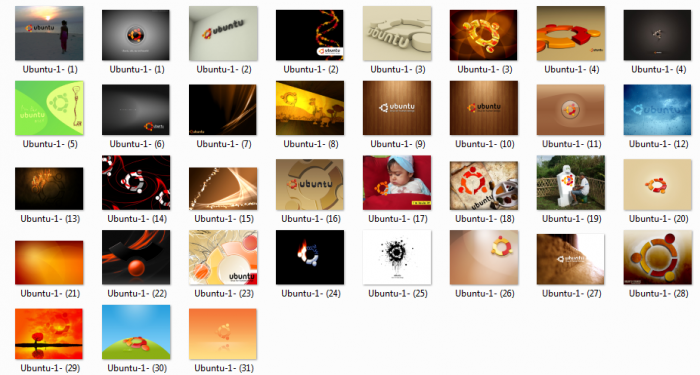
আসসালামু ওয়ালাইকুম ওয়া রহমাতুল্লাহি ওয়াবারাকাতুহু।আজ আমি আপনাদের দেখাব কি করে উইন্ডোজ লাইভ মেসেঞ্জারের থিম যোগ করবেন।যারা যানেন তাদের জন্য নয়।
উইন্ডোজ লাইভ মেসেঞ্জার বিটা ভার্সন নতুন বৈশিষ্ট্য এবং একটি নতুন ইন্টারফেস সঙ্গে আছে। Social নেটওয়ার্কের ইন্টিগ্রেশন হল আরেকটি নতুন বৈশিষ্ট্য উইন্ডোজ লাইভ মেসেঞ্জারের।এছাড়াও আপনি আপনার নিজস্ব ছবি, থিম এবং ব্যাজ যোগ করতে পারেন।

Messenger-> Change your theme.
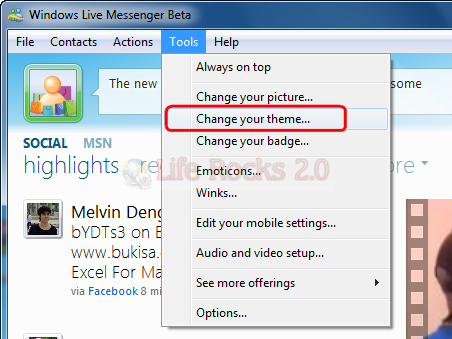

নতুন থিম ইনস্টল করবেন যে বাবে:
ব্রাউজ বাটন ক্লিক করে যেই ইমেজ টি আপনি ব্যাকগ্রাউন্ড করতে চান তা নির্বাচন করুন. আপনি ব্যাকগ্রাউন্ড হিসেবে JPG, GIF, PNG এবং bmp formate ব্যবহার করতে পারেন.

উইন্ডো লাইভ হটমেইলের সম্পূর্ণ কীবোর্ড শর্টকাট

Delete a message – Delete
Create a new message- Ctrl+N
Send a message – Ctrl+Enter
Open a message – Ctrl+Shift+O
Print a message – Ctrl+Shift+P
Reply to a message – Ctrl+R
Reply all to a message- Ctrl+Shift+R
Forward a message – Ctrl+Shift+F
Save a draft message – Ctrl+S
Mark a message as junk – Ctrl+Shift+J
Mark a message as read – Ctrl+Q
Mark a message as unread – Ctrl+U
Move to a folder – Ctrl+Shift+V
Open the next message – Ctrl+.
Open the previous message – Ctrl+,
Close a message – Esc
Search your e-mail messages – /
Check spelling – F7
Select all – S then A
Deselect all – S then N
Go to the inbox – F then I
Go to your Drafts folder – F then D
Go to your Sent folder- F then S
কি করে মাইক্রোসফট অফিস আউটলুক2003 ও 2007 signatureযোগ করবেন।যারা যানেনা শুধু তাদের জন্য।
ওপেন আউটলুক তারপর compose new email ক্লিক করুন।তারপর ছবির মত Signature ট্যাবে ক্লিক করুন।

add new signature ট্যাবে ক্লিক করুন।আপনার স্বাক্ষর জন্য একটি নাম লিখুন স্বাক্ষরে বিস্তারিত লিখুন এবং তারপর তা সংরক্ষণ করুন।আপনি একাধিক স্বাক্ষরও করতে পারেন।আপনি ফন্ট, সাইজ এবং স্বাক্ষর এর রং সেট করতে পারেন।
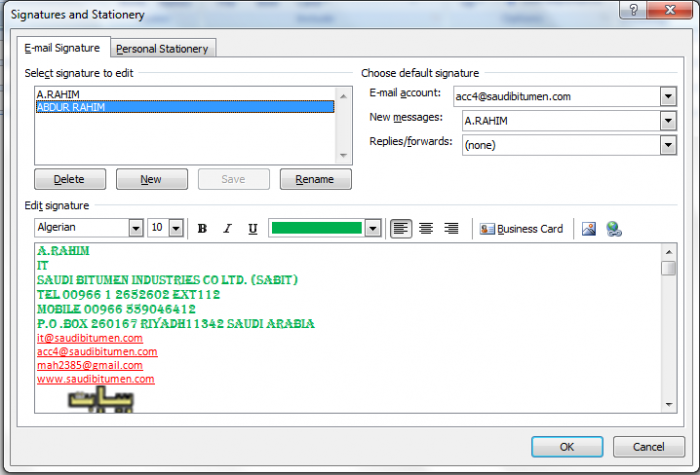
তারপর OK করে বের হয়ে যান।
কীবোর্ড শর্টকাট

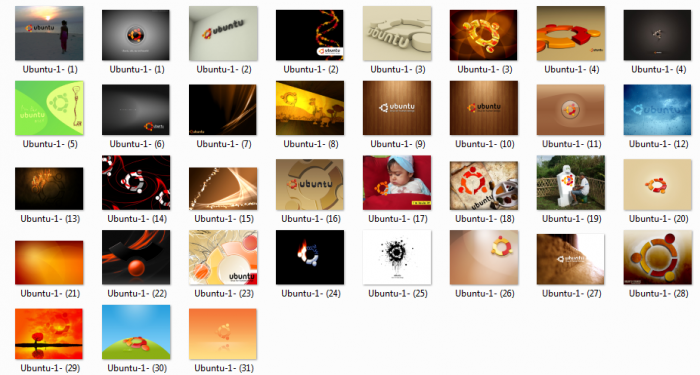
Size:10.79 MB


আমি আব্দুর রাহিম। বিশ্বের সর্ববৃহৎ বিজ্ঞান ও প্রযুক্তির সৌশল নেটওয়ার্ক - টেকটিউনস এ আমি 14 বছর 4 মাস যাবৎ যুক্ত আছি। টেকটিউনস আমি এ পর্যন্ত 38 টি টিউন ও 62 টি টিউমেন্ট করেছি। টেকটিউনসে আমার 0 ফলোয়ার আছে এবং আমি টেকটিউনসে 0 টিউনারকে ফলো করি।
Subscribe My Channel www.youtube.com/abdurahim22791
উইন্ডোজ 2007 এর মাইক্রোসফ্ট অফিস এর কীবোর্ড শর্টকাট বিবরন জানতে চাই , কোন ব্যবস্থা আছে কিনা?