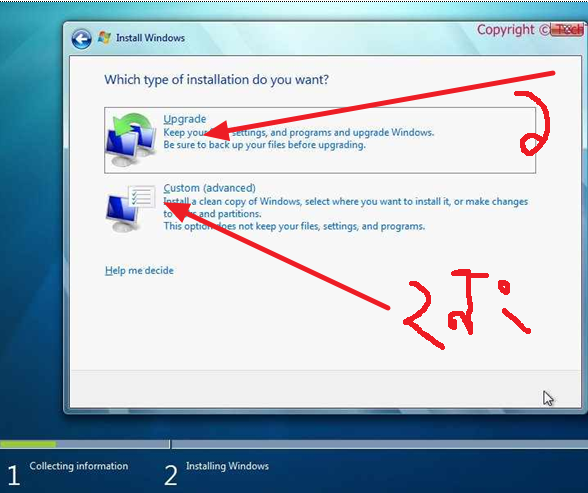
windows 7 Install এর সময় আমার চিত্রে ১ নং Upgrade এবং ২ নং Custom (advanced) দেখানো অংশের কোটিতে ক্লিক করে windows setup দিব? আর কোনটার কী কাজ বিস্তারিত জানালে খুবই উপকার হবে।
একটু সহায়তা করুন।
একটু সহায়তা করুন।
একটু সহায়তা করুন।
একটু সহায়তা করুন।
একটু সহায়তা করুন।
একটু সহায়তা করুন।
একটু সহায়তা করুন।
একটু সহায়তা করুন।
আমি jamal10। বিশ্বের সর্ববৃহৎ বিজ্ঞান ও প্রযুক্তির সৌশল নেটওয়ার্ক - টেকটিউনস এ আমি 14 বছর 3 মাস যাবৎ যুক্ত আছি। টেকটিউনস আমি এ পর্যন্ত 53 টি টিউন ও 91 টি টিউমেন্ট করেছি। টেকটিউনসে আমার 0 ফলোয়ার আছে এবং আমি টেকটিউনসে 0 টিউনারকে ফলো করি।
2 no ta deya setup dite hobe