
বিসমিল্লাহি রহমানির রহিম
আজকের কাস্টম রমটির নাম VionicL V1.5 For GH3
যাইহোক , এই রমতিতে কোনো বাগ নেই । এই রমটির সবচেয়ে ভাল দিক হল অনেক চার্জ থাকবে এই রম এ । আশা করি ভাল লাগবে ।
এই রমটিতে যা যা নতুন ফিচার আছে তা হল ঃ
*Themed like dark pure material
*No Bug No Bug No Bug ![]()
*Dual Sim 3g ....
*New System App Icons Added
*New Boot Animation Added
*Dolby Fully Working ( Added to Settings)
*Xposed Framework and Gravitybox Added to Settings... Fully Working ![]()
*All Sensors Working Perfectly ![]()
*Games for an example Asphalt 8 is running like butter..
*Ram at boot 600+
*Google Play Perfectly Working also syncing ![]()
*Themed contacts, music player, mms and dialer
*Animated check boxes and radio buttons
*Android L locker added
*Bold clock in status bar and status bar expanded
*Changed the color of status bar
*Android L keyboard
*Transparent recent apps background
*Added battery and setings in status bar expanded.. see screenshots 
*Battery and Performance Tweaks added
*Fully deodexed /app, /priv-app, /framework
*Click on battery icon in status bar expanded will take you to battery too 
*Tool box, listview animations, xposed integration. dolby digital player, Smart Gestures, Engineering mode is a part of settings now
*Android L ester egg with lland game..
*Android l call
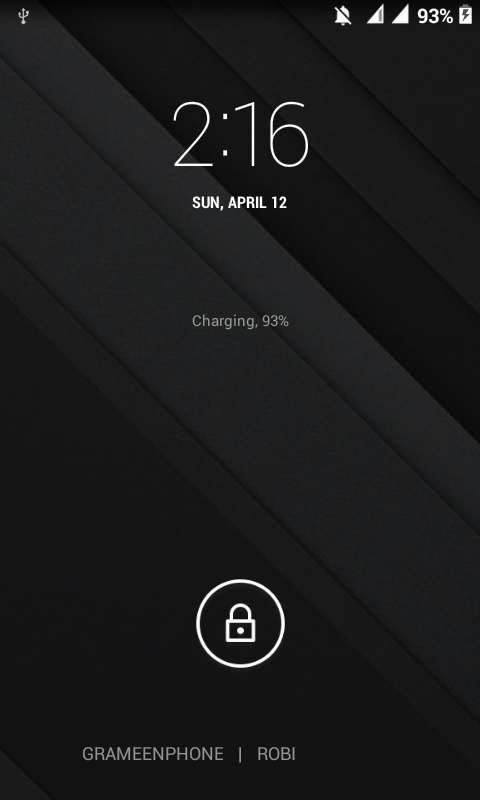

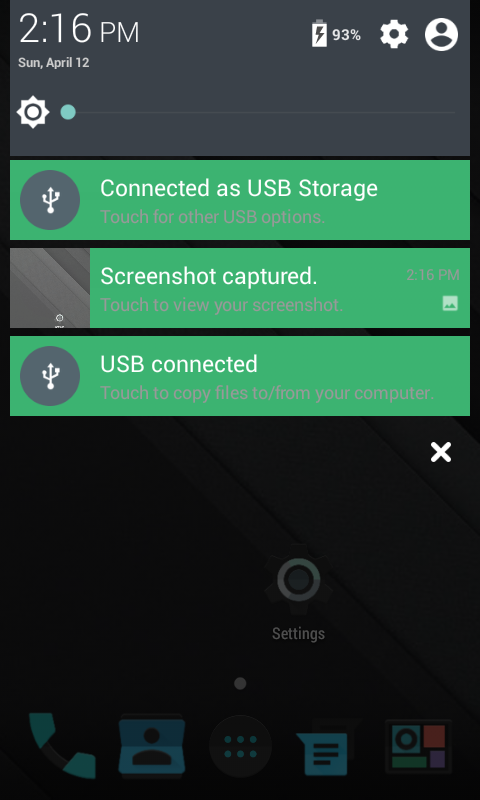
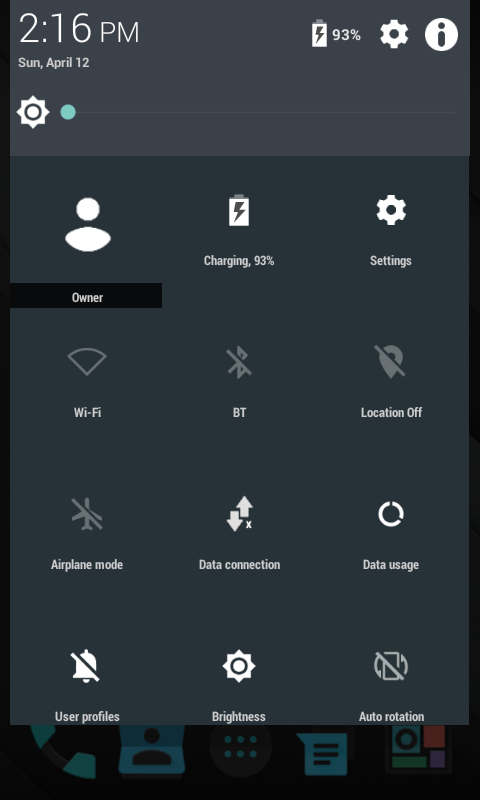
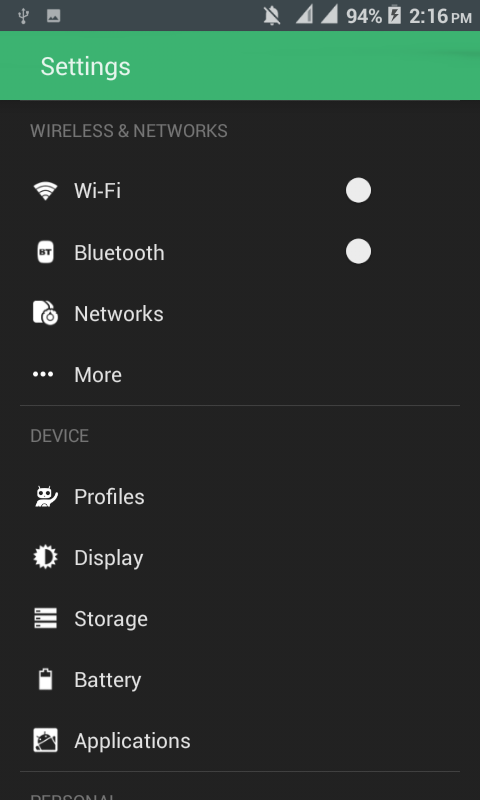
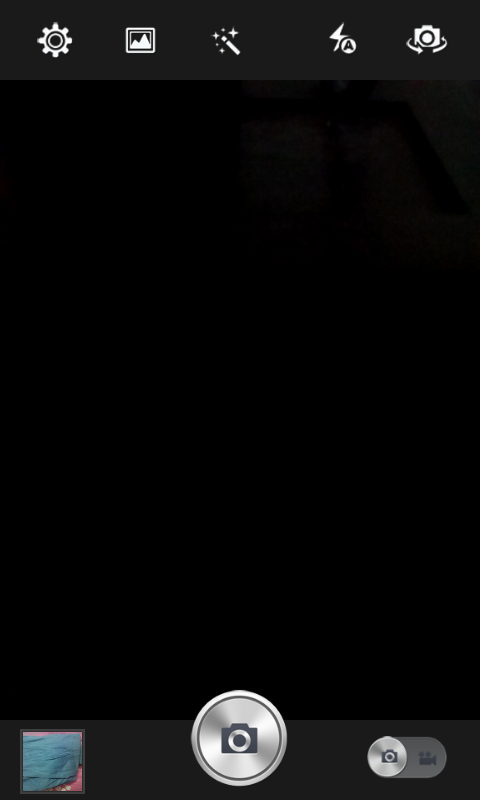
এই রমটি ডাউনলোড করতে এইখানে ক্লিক করুন।
Fix:https://drive.google.com/file/d/0B9Ea1s2F32udeXpGeHoxWkp5ZWs/view?usp=sharing
এই রমটি ফ্ল্যাশ করার পদ্দতি সব পর্বেই এ বলেছি এবং আবার বলছি
মোবাইলটি বন্ধ করুন।
::::::: Procedure for Flashing a custom rom via CWM recovery :::::::
#go to cwm recovery by pressing (power button+ volume down button)
#select wipe/data factory reset >>> then select yes.
#Select wipe cache partition>>>then select yes.
#then select mounts and storage>format/system>yes format
#then select advanced option>>> then wipe dalvic cache and wipe battery stat.
#then Return to the main menu again.
#select Install from sd card > install zip from SD card > select –Custom Rom> yes.
#then a process will occur.
#wait untill it finished.
#After finishing rom installation install FIX.ZIP
#then reboot your Primo GH3
:::::: Procedure for Flashing a custom rom via TWRP recovery :::::::
# Power off your phone.
# Turn your phone on in recovery mode (by pressing VOLUME UP + POWER buttons).
# Go to TWRP { Also known as Recovery Mode. }
# GO > WIPE> ADVANCED WIPE> SELECT - DALVIC CACHE, CACHE, DATA, ANDROID SECURE, SYSTEM AND THEN SWIPE TO WIPE
# THEN A PROCESS WILL START AND WAIT UNTILL IT FINISHED.
# THEN SELECT- BACK AND RETURN TO MAIN PAGE.
# NOW THE FINAL PART- SELECT - INSTALL> SEARCH YOUR ROM
# AND THEN SWIPE TO CONFIRM FLASH.
# WAIT UNTILL IT FINISHED.
#After finishing rom installation install FIX.ZIP
# REBOOT YOUR PHONE/SYSTEM REBOOT...
এখন আপনার রমটি ইন্সটল করা শেষ এবং উপভুগ করুন সুন্দর VionicL V1.5 কাস্টম রমটি ।
{বিঃদ্রঃ সকল কাজ নিজের দায়িত্তে করবেন }
এই রমটি সর্বপ্রথম এই টেকটিউনস ওয়েবসাইট এই টিউন করা হয়েছে ।
এই টিউন সংক্রান্ত কোন বিষয় থাকলে নিচে টিউমেন্ট করুন
ইচ্ছে হলে আমাকে ফেসবুক এ পেতে যোগাযোগ করুন এইখানে
এবং আমার সাধারন ফেসবুক গ্রুপ থেকে ঘুরে আসতে পারেন , এইখানে ক্লিক করুন ।
( ধন্যবাদ সবাইকে ,ভাল থাকবেন এবং নতুন নতুন রম সহ আরও অন্যান্য টিউন করব ইনশাল্লাহ , তাই টেকটিউনস এর সাথেই থাকুন )
আমি নাঈম খান। বিশ্বের সর্ববৃহৎ বিজ্ঞান ও প্রযুক্তির সৌশল নেটওয়ার্ক - টেকটিউনস এ আমি 11 বছর 5 মাস যাবৎ যুক্ত আছি। টেকটিউনস আমি এ পর্যন্ত 82 টি টিউন ও 128 টি টিউমেন্ট করেছি। টেকটিউনসে আমার 4 ফলোয়ার আছে এবং আমি টেকটিউনসে 0 টিউনারকে ফলো করি।